- Advertising (27)
- Affiliate Marketing (18)
- Blogging (11)
- Blogging (12)
- Branding (36)
- Business Resources (35)
- Business Tips (28)
- Commentary (8)
- Content Marketing (64)
- Digital Marketing (29)
- eCommerce (13)
- Email Marketing (14)
- Exclusive (4)
- Facebook (17)
- Google + (4)
- Instagram (11)
- LinkedIn (6)
- Mobile Technology (3)
- News and Info (5)
- Pay Per Click (11)
- Pinterest (3)
- Public Relations (8)
- Reputation Repair (6)
- Search Engine Optimization (27)
- Social Media Tips (31)
- Social Networking (26)
- Social Platforms (19)
- Technology (22)
- Twitter (8)
- Uncategorized (3)
- Video (5)
- YouTube (7)
Stand out on LinkedIn’s Social Network – 5 Tips
July 15, 2013 | Business Tips, LinkedIn, Social Networking | 0 COMMENTS | Green Candy Media
Promote Yourself and Your Business With These LinkedIn Tips
LinkedIn was built on the concept that there’s no more than six degrees of separation between any two people in the world. For practical purposes, it was a way of helping people land their dream job by working their way through a series of network connections. My professor knows a guy who knows a guy who is a VP at the company I want to work for. Instead of sending in my resume cold, I now have a name that will get me through the door for an interview. After that, it’s on me.
In 2009, a new CEO began to transform LinkedIn into a global hub for job seekers and hiring managers. But when more and more companies signed on to scan the employee pool, LinkedIn realized it was time to expand their scope.
Today, LinkedIn is the largest business-oriented social network with more than 225 million users logging on from 200 different countries and territories. And while personal profiles still account for a large portion of the site activity, there are now more than 3 million Company Pages covering every field from nanotechnology to railroads.
If you still think of LinkedIn as a job search engine, you’re in for a big surprise. Here are five new things you can do on LinkedIn to promote yourself and your business:
- Download the new mobile app LinkedIn recently redesigned their mobile app so it functions as a productivity tool when you’re on the go. Previously, you could only use the search engine to look up people. Now you can find companies, groups and job opportunities on the fly. You can also customize the navigation screen so the information you use regularly is just a tap away. Set a short cut for your new client’s profile or daily news about your biggest competitor.
- Check out who viewed and liked your content At the end of June, LinkedIn made some tweaks to the profile page that can help you hone your content. “Who’s Viewed Your Updates” is a graphical representation of not only how many of your followers saw your content but how many of their followers read your work as well. Colored dots show you at a glance how many people “liked” your content and how many commented. If all you see are purple dots, then you need to make some changes in your updates. Lots of orange and green means you’re making a great impression. You can also keep tabs on who follows your company and engage them in conversations or connect with them.
- Check out who viewed your profile The new Who’s Viewed Your Profile page includes a 90-day graph of visitor activity and links to the last five visitors. If you upgrade to LinkedIn Pro, the data expands to show the last 51 visitors, the industries they represent and the keywords that led to your profile. Use this information to learn what others see as your strengths and weaknesses and take note of visitation trends. If you saw a spike after guesting on an industry podcast then you know your message is getting through.
- Start a conversation with mentions Earlier this year, LinkedIn added the ability to tag another user in a comment or status update. When you type a name, you’ll get a dropdown box with matches from your connections. Click on the full name then publish your post. The person you chose will get a notification and a link to the message so they can easily chime in on the discussion. This tool is an excellent way to rekindle a fading business relationship. Just tag the person, then ask for advice on a simple matter. They’ll be flattered and you’ll have a new ally in your network.
- Add rich media to your profile and company page Back in May, LinkedIn added the ability to load images, documents and presentations to any update. That means you can share the Power Point presentation from your last meeting, a branded ebook, or photos of your newest product. You can even post a video, as long as it’s hosted elsewhere.
Rich media content is dynamic and engaging so don’t be surprised if your “Who’s Viewed Your Profile” meter goes wild after you post that informative but humorous slideshow.
Mainly, the secret to success on LinkedIn is dependent on being active and developing your connections and network. Post regular status updates, hand out endorsements, leave comments and join groups. Like all social networks, LinkedIn is only as good as what you put in.