- Advertising (27)
- Affiliate Marketing (18)
- Blogging (11)
- Blogging (12)
- Branding (36)
- Business Resources (35)
- Business Tips (28)
- Commentary (8)
- Content Marketing (64)
- Digital Marketing (29)
- eCommerce (13)
- Email Marketing (14)
- Exclusive (4)
- Facebook (17)
- Google + (4)
- Instagram (11)
- LinkedIn (6)
- Mobile Technology (3)
- News and Info (5)
- Pay Per Click (11)
- Pinterest (3)
- Public Relations (8)
- Reputation Repair (6)
- Search Engine Optimization (27)
- Social Media Tips (31)
- Social Networking (26)
- Social Platforms (19)
- Technology (22)
- Twitter (8)
- Uncategorized (3)
- Video (5)
- YouTube (7)
3 Ways to Search Optimize Your Facebook Page
July 29, 2013 | Business Tips, Facebook, News and Info, Social Media Tips, Social Networking | 0 COMMENTS | Green Candy Media
Increase Your Page’s Social Networking Reach With Graph Search
Almost 7 million people visit Facebook on a daily basis. That’s an incredible, potential customer pool but it might as well be 699 people if the majority of them can’t find your page. Facebook’s new Graph Search will help you out with that. It’s a natural language engine that’s designed to help users find local businesses as well as ones that have been “liked” by their friends. Even though the new search is a vast improvement over the previous engine, it still has its quirks. So it’s up to you to make your Facebook page as search friendly as possible so you won’t miss out on a single, interested customer.
Here are some tips to help optimize your Facebook profile:
Update Your Page Info
Facebook recently updated the options in the Page Info area of the admin, so even if you already filled this section out, you need to check it again. Take full advantage of the Short and Long Description boxes as well as the place for Company Overview. Use keywords and if you’re location specific, be sure to include that information as well. Topics is a new option. Facebook asks you to submit three words that describe your business. When you begin to type a drop down appears prompting you to pick a match from a list of related Facebook pages. Look for “Interest” pages that match. Unfortunately, you can only choose a word from the drop-down so you might have to get creative. Some people are also seeing a “Subcategories ” option. Whatever you choose will show up on your page under your description, so choose wisely.
Update Your Cover and Profile Image
When someone searches by category, for example “Italian restaurants,” Facebook returns a list of restaurants in the area. For images, it pulls the Profile image from the Page. Your logo is the best option but if it’s too wide to fit inside the box and still be readable, use a different image that accurately conveys your brand at a glance. When someone searches for a recommendation, the results come back in a different way. Say I search for “friends who like Italian Restaurants.” Facebook returns a list of users, each with a set of links next to his profile photo. If you roll over a brand name here you get a small version of the brand’s Cover Photo. That image needs to tell a story in the time it takes for the mouse to cross over and move on to the next link. Make it bright and colorful. Make it interesting and make sure it accurately depicts your brand.
Properly Label All of Your Photos
Facebook’s new Graph Search also works for photos but it can only find photos that are labeled with solid keywords. Did your brand participate in a charity event? Make sure the event name and location are on all of the photos. Now, when someone searches the charity, they’ll see your pictures and might click through to see more. Also take advantage of Facebook tagging to label all of the people in your pictures. Here’s an extra tip. If you have a lot of employees and are concerned about brand management, search the phrase “Photos by people who work at (insert company name).” You may not feel comfortable monitoring the personal pages of employees, but better you find the inappropriate photos before a customer does.
The key to optimizing your Facebook Page for the Graph Search is attention to detail. Complete every line of your profile and make sure your text boxes are filled with keywords. Facebook’s goal is to deliver the best possible match on a person by person basis, so once you’ve done the work, ask friends and family members to test the results. If they can find you, then you’ve got a good shot at the other 650 million.